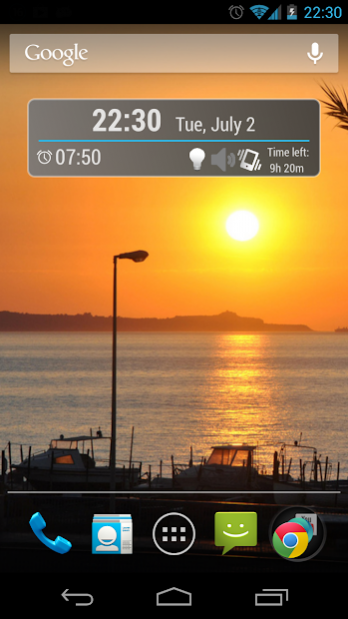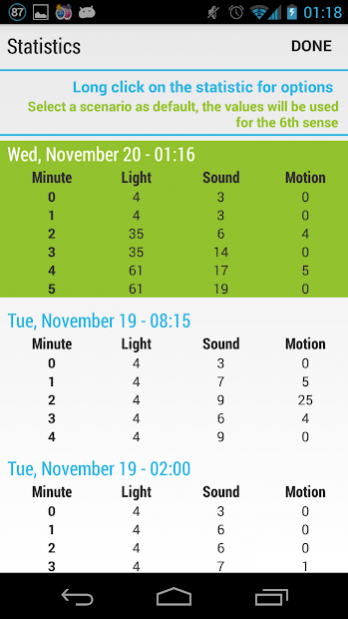6th Sense (Alarm Clock) 2.1
Free Version
Publisher Description
*** IMPORTANT ***
Starting from Monday, April 07, 6th Sense will be free. The trial period will be removed.
Still, you will be able to buy the upgrade to remove ads. +++
6th Sense is a revolutionary, smart alarm clock!
Thanks to the use of the sensors of light, sound and movement, it is able to automatically detect our actual awakening.
Without solving annoying math tests when you just wake up, after some minutes, the application can understand if the user is still asleep or not.
If you are still sleeping after the timeout, 6th Sense wakes you up by ringing again.
Use 6th Sense to avoid the risk of falling asleep after turning off the alarm!
* Highly customisable *
Functionality:
- Supported sensors: Light, Sound, Motion
- Detailed tutorials
- Local Statistics and Graphs
- Multiple alarms
- Swipe to delete the alarm
- Daily repeats
- Vibration
- Personalized ringtones
- Alarm volume
- Incremental ringtone
- Function "Snooze"
- Turn off the alarm using extra buttons
- Automatic shut-off after timeout
- Long click for shutting off ringtone
- Support 12h/24h formats
- Support different date formats
- Ability to disable notification icon
- Big detailed widget
- Small minimal Widget
- Referral system
The application works also for devices that do not have some of the sensors.
Permissions (no personal data are saved, kept or sent):
VIBRATE - Used for alarm vibration
RECEIVE_BOOT_COMPLETED - Used to set the alarms when the phone is booted
WAKE_LOCK - Used to light on the screen when ringing
RECORD_AUDIO - Used to get microphone input for sound sensor (nothing is recorded)
BILLING - Used for Google billing in-app service
GET_ACCOUNTS - Used to distinguish users with unlocked version from the others
INTERNET - Used to check for unlocked version and analytics
ACCESS_NETWORK_STATE - Used to check if the network is available
READ_EXTERNAL_STORAGE - Used to read external personal ringtones
About 6th Sense (Alarm Clock)
6th Sense (Alarm Clock) is a free app for Android published in the Food & Drink list of apps, part of Home & Hobby.
The company that develops 6th Sense (Alarm Clock) is Framentos. The latest version released by its developer is 2.1.
To install 6th Sense (Alarm Clock) on your Android device, just click the green Continue To App button above to start the installation process. The app is listed on our website since 2018-05-16 and was downloaded 8 times. We have already checked if the download link is safe, however for your own protection we recommend that you scan the downloaded app with your antivirus. Your antivirus may detect the 6th Sense (Alarm Clock) as malware as malware if the download link to com.framentos.sixthsense is broken.
How to install 6th Sense (Alarm Clock) on your Android device:
- Click on the Continue To App button on our website. This will redirect you to Google Play.
- Once the 6th Sense (Alarm Clock) is shown in the Google Play listing of your Android device, you can start its download and installation. Tap on the Install button located below the search bar and to the right of the app icon.
- A pop-up window with the permissions required by 6th Sense (Alarm Clock) will be shown. Click on Accept to continue the process.
- 6th Sense (Alarm Clock) will be downloaded onto your device, displaying a progress. Once the download completes, the installation will start and you'll get a notification after the installation is finished.